



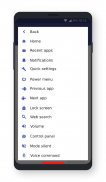







Associative Swipe (Home button)

Associative Swipe (Home button) ၏ ရွင္းလင္းခ်က္
The app create a software button in the center bottom of your screen and add several actions to this button.
The available gestures are:
- Click
- Double click
- Long press
- Swipe up
- Swipe left
- Swipe right
- Swipe up left
- Swipe up right
- Swipe far up
- Swipe up then down
- Swipe left then back
- Swipe right then back
- Swipe up left then back
- Swipe up right then back
You can invoke these actions with gestures:
- Back
- Home
- Recent apps
- Notification
- Quick Settings
- Power menu
- Split screen
- Lock screen
- Web search
- Volume panel
- Mode vibration
- Mode silent
- Sound settings
- Play next track
- Play previous track
- Handy tools panel
- Control panel
- Voice command
- Launch camera
- Launch web browser
- Launch assistant
This app uses the Device Administrator permission:
- BIND_DEVICE_ADMIN: only used to lock device screen and turn off the screen of your device
- CAMERA: to turn on flashlight
This app uses Accessibility service only for the following functions:
- Back
- Home
- Quick settings
- Recent apps
- Split screen
- Power dialog
- Show notifications panel
- Lock screen
- Take a screenshot
ဒီ app သင့် screen ၏ဗဟိုအောက်ခြေမှာရှိတဲ့ software ကိုခလုတ်ဖန်တီးနှင့်ဤခလုတ်ကိုမှအတော်ကြာလုပ်ရပ်တွေကိုထည့်ပါ။
အဆိုပါရရှိနိုင်အမူအရာနေသောခေါင်းစဉ်:
- နှိပ်ပါ
- ကိုနှစ်ချက်နှိပ်ပါ
- Long ကစာနယ်ဇင်း
- အပေါ်သို့ပွတ်ဆွဲ
- ပွတ်ဆွဲလက်ဝဲ
- ပွတ်ဆွဲပိုင်ခွင့်
- လက်ဝဲတက်ကိုပွတ်ဆွဲပါ
- ညာဘက်အပေါ်သို့ပွတ်ဆွဲ
- ဝေးအပေါ်သို့ပွတ်ဆွဲ
- ထို့နောက်ချင့်ကိုပွတ်ဆွဲပါ
- ပွတ်ဆွဲပြန်ပြီးတော့ left
- နောက်ကျောညာဘက်ထို့နောက်ကိုပွတ်ဆွဲပါ
- ပွတ်ဆွဲတက်ပြန်ပြီးတော့ left
- နောက်ကျောညာဘက်ထို့နောက်အပေါ်သို့ပွတ်ဆွဲ
သငျသညျဟနျအမူအရာနှင့်အတူဤအလုပ်ရပ်များမြွက်နိုင်သည်
- နောက်
- ပင်မစာမျက်နှာ
- လတ်တလော apps များ
- သတိပေးချက်
- Quick Settings
- ပါဝါမီနူး
- Split ကိုမျက်နှာပြင်
- မျက်နှာပြင်သော့
- ဝက်ဘ်ရှာဖွေမှု
- Volume ကို panel က
- Mode ကိုတုန်ခါမှု
- Mode ကိုအသံတိတ်
- အသံ setting များကို
- လာမယ့်လမ်းကြောင်း Play
- ယခင်လမ်းကြောင်း Play
- နေရာလေးကို tools တွေကို panel က
- ထိန်းချုပ်ရာနေရာ
- Voice ကို command ကို
- Launch ကင်မရာ
- Launch web browser ကို
- Launch လက်ထောက်
ဒီ app ကိရိယာအုပ်ချုပ်ရေးမှူးခွင့်ပြုချက်ကိုအသုံးပြုသည်:
- BIND_DEVICE_ADMIN သာ device ကိုမျက်နှာပြင်သော့ခတ်နှင့်သင့်ဖုန်းရဲ့မျက်နှာပြင်ကို turn off ဖို့အသုံးပြု
- ကင်မရာ: လက်နှိပ်ဓာတ်မီးကိုဖွင့်ဖို့
ဒီ app ကိုသာအောက်ပါလုပ်ငန်းဆောင်တာများအတွက်အသုံးပြုနိုင်မှုဝန်ဆောင်မှုကိုအသုံးပြုသည်:
- နောက်
- ပင်မစာမျက်နှာ
- လျင်မြန်စွာ settings ကို
- လတ်တလော apps များ
- Split ကိုမျက်နှာပြင်
- ပါဝါပေးတဲ့ dialog
- Show ကိုအကြောင်းကြားစာများ panel က
- မျက်နှာပြင်သော့
- တစ်ဦးစခရင်ပုံကိုယူ
























